Unisys Clearpath & Dorado/OS2200 (H30x) Updates
In general, from a workstation that has Internet access, do the following:
- Left click the link identified in the Update description, then specify 'Save' and select a location in which to save the downloaded update file for subsequent transfer to the Unisys Clearpath/Dorado system.
- Follow specific directions for the update.
In general, from a workstation that has Internet access, do the following:
- Left click the link identified in the Update description, then specify 'Save' and select a location in which to save the downloaded update file for subsequent transfer to the Unisys Clearpath/Dorado system.
- Follow specific directions for the update.
Includes fixes for the following: Increase configuration manager support for more entries, correct SYSINFO, correct MBXPEEK, and allow more than 256 GNA lookups in DNS.
The user must delete three modules from the release library, or where the copy was done. These instructions assume you execute from the library H300IPC*RELEASE-743.
@delete,a H300IPC*RELEASE-743.GATES @delete,a H300IPC*RELEASE-743.SSDEF$ @delete,a H300IPC*RELEASE-743.NTXSUB
Retrieve the update from https://ftp.netex.com/product_dl/public/netex/H300IPC/7.4.3/Patch-6680_CFMT. Transfer the Patch file to the Unisys Clearpath/Dorado system using 'binary' and 'quote site CFMT' parameters. Once the file is on the Unisys system, copy the two executables to the library that IPC is executed from. For example:
@copy,a my*upload.confmang, h300ipc*release-743.confmang @copy,a my*upload.ipc, h300ipc*release-743.ipc
Verify the modules were correctly copied by:
- Issuing the following command:
- Start IPC normally.
@xqt h300ipc*release-743.confmang
The text "Configuration Manager 2.2.3 2015MAY11" will be displayed. (EXIT to end)
"IPC 7.4.3-6988 is starting" will be displayed in the job log.
Update file name: Patch-6680_CFMT