Intel x86/Linux (H80x) FAQs
Refer to the Intel x86/Linux Support Table for the supported releases of H804. Typically the latest release is the highest numbered version.
Refer to the Intel x86/Linux Support Table for the supported operating system releases.
Yes. A software key is required to operate this product. To obtain a key, please contact support@netex.com.
Refer to the Intel x86/Linux Support Table for the supported releases of H805. Typically the latest release is the highest numbered version.
Refer to the Intel x86/Linux Support Table for the supported operating systems.
No, this product does not require a license key to operate.
You cannot specify a directory name as a transfer source or destination with BFX. It was designed to work only with file names.
Refer to the Intel x86/Linux Support Table for the supported releases of TNP804. Typically the latest release is the highest numbered version.
Refer to the Intel x86/Linux Support Table for the supported operating system releases.
No software key is required for Secure TNP
Refer to the Intel x86/Linux Support Table for the supported releases of H800IP. Typically the latest release is the highest numbered version.
Refer to the Intel x86/Linux Support Table for the supported operating system releases.
Yes. Customers of record who are upgrading from a release older than 7.0.0 will require a new license key. A software key is required to operate this product. To obtain a key, please contact support@netex.com.
The order in which paths are generated is related to the order in which ADAPTER statements are specified in the NCT. Paths are generated in the following order: For each Local Host ADAPTER (proceeding from last to first), paths are generated to each Remote Host ADAPTER (proceeding from first to last). For example:
HOSTA HOST TYPE=Linux MODEL=Fedora ADAPTER MODEL=N130 NETADDR=02 TO=eth0 ADAPTER MODEL=N130 NETADDR=03 T0=eth0 HOSTB HOST TYPE=Linux MODEL=Fedora ADAPTER MODEL=N130 NETADDR=12 T0=eth0 ADAPTER MODEL=N130 NETADDR=13 T0=eth0
Paths will be generated in the following order:
Path 1: 03->12 Path 2: 03->13 Path 3: 02->12 Path 4: 02->13
Refer to the Intel x86/Linux Support Table for the supported releases of H801. Typically the latest release is the highest numbered version.
Refer to the Intel x86/Linux Support Table for the supported operating systems.
No, this product no longer requires a license key to operate.
Errors may be from the OS or the underlying NetEx. Refer to the documentation for your version of NetEx or your OS.
You cannot specify a directory name as a transfer source or destination with BFX. It was designed to work only with file names.
Refer to the Intel x86 Linux (H80x) Support Table for the latest version of eFT803SNX. Typically it is the highest number release.
Yes, a software key is required to operate eFT803SNX. Send an email to support@netex.com requesting a software key. You will need to provide the host name of the system eFT803SNX is installed on.
Refer to the Intel x86 Linux (H80x) Support Table for the latest version of eFT803IP. Typically it is the highest number release.
Yes, a software key is required to operate eFT803IP. Send an email to support@netex.com requesting a software key. You will need to provide the host name of the system eFT803IP is installed on.
Refer to the Intel x86 Linux (H80x) Support Table for the latest version of eFT803IP. Typically it is the highest number release.
Yes, a software key is required to operate eFT803IP. Send an email to support@netex.com requesting a software key. You will need to provide the host name of the system eFT803IP is installed on.