HP NonStop (H36xI/H37xI/H36xL) FAQs
Refer to the HP NonStop (H36xI, H37xI, H36xL) Support Table for the supported releases of H363I and H363L. Typically the latest release is the highest numbered version.
No, a license key is not required to operate this product.
The system's host name is this product's unique identifier.
Refer to the HP NonStop (H36xI, H37xI, H36xL) Support Table for the supported releases of H367IPI. Typically the latest release is the highest numbered version.
Yes, a software license key is required to operate H367IPI. A software key is required for each license.
After you install H367IPI, at the TACL prompt, issue the command “VOLUME $
Email the displayed serial number to support@netex.com requesting your software key.
Contact NESi Customer Support with your IP host name, the product designator (H370IPI in this case), and if your license includes using TNP370I.
The key should be installed in the "NESikeys" file. Refer to the user manual for location of this file. It is suggested you copy-paste the key string into this file to avoid typing errors.