Oracle SPARC/Solaris (H69x) FAQs
Refer to the platform support table for the current supported version of H690IP.
Yes, this version of the product requires a new license key to operate. To request a key, send an e-mail to support@netex.com, providing your name, company, the product license you require and the DNS/IP host name of the server the software is installed on.
If "segsize" is set to a value greater than "maxblkin" in the NTX_DEFAULT file and NetEx/IP is started, users may find NetEx/IP in an unusable state. Some symptoms of this problem include:
- Repetitive "D-read failed" and "NETEX: failed read, stat = 1006, err=0" messages in the ntxlog file.
- An inability to initiate or accept NetEx connections on this server.
- Very slow responses to NetEx operator commands.
Recommended workaround: At this time, the recommendation is to specify a value for "segsize" that is less than the value of "maxblkin". Keeping in mind that, internally, NetEx/IP rounds the value of "segsize" up to the nearest multiple of four.
The order in which paths are generated is related to the order in which ADAPTER statements are specified in the NCT. Paths are generated in the following order: For each Local Host ADAPTER (proceeding from last to first), paths are generated to each Remote Host ADAPTER (proceeding from first to last). For example:
HOSTA HOST TYPE=Linux MODEL=Fedora ADAPTER MODEL=N130 NETADDR=02 TO=eth0 ADAPTER MODEL=N130 NETADDR=03 T0=eth0 HOSTB HOST TYPE=Linux MODEL=Fedora ADAPTER MODEL=N130 NETADDR=12 T0=eth0 ADAPTER MODEL=N130 NETADDR=13 T0=eth0
Paths will be generated in the following order:
Path 1: 03->12 Path 2: 03->13 Path 3: 02->12 Path 4: 02->13
Please refer to the product support table for the latest version of this product.
Please refer to the product support table for the operating systems supported.
No, this product does not require a license key to operate.
Errors may be from the OS or the underlying NetEx. Refer to the documentation for your version of NetEx or your OS.
Refer to the support table for the latest verion of eFT693. Typically it is the highest number release.
Yes, a software key is required to operate eFT693. Contact support at support@netex.com requesting a software key, providing the host name of the system eFT693 is installed on.
eFT693 5.2 has been tested under domains for Solaris 8, 9 and Solaris 10.