Unisys Clearpath & Dorado/OS2200 (H30x) FAQs
MIGUNI (BFX Migration Tool) Frequently Asked Questions
Refer to the Unisys Clearpath/Dorado Support Table for the supported releases of MIGUNI (BFX Migration Tool). Typically the latest release is the highest numbered version.
Refer to the Unisys Clearpath/Dorado Support Table for the supported releases of the operating system.
No. A software key is not required for this tool.
Refer to the Unisys Clearpath/Dorado Support Table for the supported releases of H304 (Secure NetEx/IP). Typically the latest release is the highest numbered version.
Refer to the Unisys Clearpath/Dorado Support Table for the supported releases of the operating system.
Yes. A software key is required to operate this product. To obtain a key, please collect the following information and send it by e-mail to support@netex.com. We will return your key(s) in reply.
In order for NetEx to generate your key(s), you must provide the output from the execution of the SYSINFO utility supplied in the Secure NetEx Release file. E.g.:
@USE RELEASE.NETEX*RELEASEFILE. @XQT RELEASE.SYSINFO Sysinfo: nnnnnnnnXXXXXXXXXXXX
When you receive your key(s), copy and paste the key data received into the $KEY$" element in your configuration file. Edit the values into the "$KEY$" element in ASCII format with no leading spaces, e.g.:
@use netex$config.,netex*ntxd-cfg. /* sample name used by install yours may be different */ @ED,IQ NETEX$CONFIG.$KEY$ ** NETEX/IP key for system ABCD ** B4MY-2AF4-AUFA-AALB-PBMR-6R2N-VHUO-VK4M exit
At initialization NetEx/IP must have access to a file element with the name $KEY$ in the configuration file containing a valid product key record for NetEx/IP on the executing host. Multiple keys for various products and hosts may be in the element. Any record beginning with "*" is treated as a comment and ignored.
Refer to the Unisys Clearpath/Dorado Support Table for the supported releases of H305. Typically the latest release is the highest numbered version.
Refer to the Unisys Clearpath/Dorado Support Table for the supported operating system releases.
No key is required for this version.
Refer to the Unisys Clearpath/Dorado Support Table for the supported releases of H300e (Extended Mode). Typically the latest release is the highest numbered version.
Refer to the Unisys Clearpath/Dorado Support Table for the supported releases of the operating system.
Yes. A software key is required to operate this product. To obtain a key, please collect the following information and send it by e-mail to support@netex.com. We will return your key(s) in reply.
In order for NetEx to generate your key(s), you must provide the output from the execution of the SYSINFO utility supplied in the Netex Release file. E.g.:
@NetexReleaseFile.SYSINFO Sysinfo: nnnnnnnnXXXXXXXXXXXX
When you receive your key(s), copy and paste the key data received into the $KEY$" element in your configuration file. Edit the values into the "$KEY$" element in ASCII format with no leading spaces, e.g.:
@use netex$config.,netex*ntxd-cfg. /* sample name used by install yours may be different */ @ED,IQ NETEX$CONFIG.$KEY$ ** NETEX/IP key for system ABCD ** B4MY-2AF4-AUFA-AALB-PBMR-6R2N-VHUO-VK4M exit
At initialization NetEx/IP must have access to a file element with the name $KEY$ in the configuration file containing a valid product key record for NetEx/IP on the executing host. Multiple keys for various products and hosts may be in the element. Any record beginning with "*" is treated as a comment and ignored.
Refer to the Unisys Clearpath/Dorado Support Table for the supported releases of H300IPC. Typically the latest release is the highest numbered version.
Refer to the Unisys Clearpath/Dorado Support Table for the supported releases of the operating system.
Yes. A software key is required to operate this product. To obtain a key, please collect the following information and send it by e-mail to support@netex.com. We will return your key(s) in reply.
In order for NetEx to generate your key(s), you must provide the output from the execution of the SYSINFO utility supplied in the Netex Release file. E.g.:
@NetexReleaseFile.SYSINFO Sysinfo: nnnnnnnnXXXXXXXXXXXX
When you receive your key(s), copy and paste the key data received into a "NETEX$CONFIG.$KEY$" file element. Edit the values into the "$KEY$" element in ASCII format with no leading spaces, e.g.:
@ED,IQ NETEX$CONFIG.$KEY$ ** NETEX/IP key for system ABCD ** B4MY-2AF4-AUFA-AALB-PBMR-6R2N-VHUO-VK4M @eof
At initialization NetEx/IP must have access to a file element with the name "NETEX$CONFIG.$KEY$" containing a valid product key record for NetEx/IP on the executing host. Multiple keys for various products and hosts may be in the element. Any record beginning with "*" is treated as a comment and ignored.
Refer to the Unisys Clearpath/Dorado Support Table for the supported releases of H301e. Typically the latest release is the highest numbered version.
Refer to the Unisys Clearpath/Dorado Support Table for the supported operating system releases.
No key is required for this version.
The execution stream doesn't re-run the BFXTI exec when the NEWHOST is implemented. By copying the exec card and inserting it to the new job transfer, the jobs will work properly. (This will be fixed in the future.)
Refer to the Unisys Clearpath/Dorado Support Table for the supported releases of H301/H301L. Typically the latest release is the highest numbered version.
Refer to the Unisys Clearpath/Dorado Support Table for the supported operating system releases.
No key is required for this version.
The execution stream doesn't re-run the BFXTI exec when the NEWHOST is implemented. By copying the exec card and inserting it to the new job transfer, the jobs will work properly. (This will be fixed in the future.)