REPORT A PROBLEM
Software Support Information
Telephone: +1.763.694.4350 or +44.3300.271862 (UK direct) and ask for support.
NOTE: In an after hours emergency situation, call the appropriate number listed above or +1.651.229.5665 to reach a technical support analysts.
Software Support Information
Telephone: +1.763.694.4350 or +44.33.0027.1862 (UK direct)
NOTE: In an after hours emergency situation, call the appropriate number listed above or +1.651.229.5665 to reach a technical support analysts.
Send e-mail to support.
Report problems via the web using the Problem Report Form.
Dumps, logs & other supporting information may be uploaded to NetEx Software's FTP Server.
© 2026
NetEx. All rights reserved.
Legal | privacy | sitemap | website credits