HyperIP Series – You Asked About vMotions Over Global Networks….
Posted by Marketing
Storage vMotion is different from “vMotion” where your storage stays the same and you change hosts, or “live storage vMotion” where the host is the same and you change the datastore. The storage vMotion I’m talking about is changing both the host and datastore. Storage vMotion works great on a LAN, but performing it over a WAN is a whole different story.
If you have ever tried to Storage vMotion your virtual machines over a WAN, I’m guessing it didn’t work so well. Most who try to do this are not able to. Why, you ask? Because over a WAN the native TCP stack on your ESX(i) hosts will start to back down. You’ll be lucky to complete a small storage vMotion over moderate distance in several hours, if at all. We have several customers who have tried this natively and have run into problems. Now they use HyperIP WAN Optimization virtual appliance to mitigate performance issues making long distance vMotion a reality.
One of our customers, a large ‘financial’ enterprise level corporation, has been using HyperIP for their storage vMotions for well over a year now. When they first realized they had a need to migrate VM’s over their WAN, they would start a storage vMotion at the end of the day, expecting it to be completed when they came into the office the next day. What they found is that in almost all attempts, the vMotion failed. They installed HyperIP and instantly they were vMotioning thousands of VM’s over their WAN between data centers. Last time we spoke to them, they had storage vMotioned over 1200 VM’s using HyperIP. They now do this on a regular basis. Before HyperIP they were lucky to get a single vMotion to finish.
Being able to move a VM at high speed anywhere in the world at anytime can have a profound impact on the way you do business and the way that your IT infrastructure is built and managed. You can build and configure VM’s locally at your corporate IT data center and HyperIP storage vMotion them out to where they need to go. If you are consolidating data centers or branch offices, you’ll need to move those VM’s over your WAN, or even a small internet link. If your organization is building dozens, hundreds, or thousands of VM’s, you’ll want to use HyperIP to move them.
In conclusion, HyperIP is downloadable, easy to implement, has a very small VM footprint, is inexpensive, and most important of all is absolutely necessary to storage vMotion your VM’s over a WAN. Download HyperIP now to start your free 30 day evaluation to take advantage your new ability to storage vMotion your VM’s anywhere in the world. Click the big orange box above to start the download process.