HyperIP Series – You Asked About Multiple Interfaces….
Posted by DaveHuhne
Everybody tells me this is going to be easy so I’m finally going to try HyperIP. Now let me see again where is the HyperIP website. Okay I’ve downloaded the OVF file, now what? Oh yeah, I need to watch the HyperIP Support Tutorial videos on their website. Very cool, these HyperIP guys sure try and make it easy for us rookies. I like that.
Now what’s next? Oh install the Virtual Appliance on my virtual platform (VMware ESX or Microsoft Hyper-V) and start configuring. Makes sense. Wait a moment it looks like I need management and data ports. I only have one NIC on my server. Hmmm… what do I do now?
We’ve heard this type of story a few times and want to take this opportunity to clarify some interface points. HyperIP has two interfaces; a data and management port. The data interface is used for all traffic using the HyperIP tunnel and may also be used to manage HyperIP. The management port is available when a separate management network is required. If the management interface is used, be sure to set up routing in the HyperIP so traffic takes the proper path.
Okay I have my management and data ports configured and am having trouble sending any traffic, what’s up? The most common issue we’ve seen here is from the interfaces being on the same network. The management and data ports cannot exist on the same subnet. If a second subnet is not available, use only the data port in your configuration.
Okay I have my management port pointing out the WAN and the data port on the LAN, why aren’t the HyperIPs able to communicate? The HyperIPs only talk to each other on the data interfaces. No traffic flows between the data and management ports.
Okay I have the two interfaces configured on the networks that will be sending traffic across HyperIP and only some servers can communicate. Why is that? HyperIP acts like a one-armed router where traffic using HyperIP comes in, and is sent out, on the same data interface. The data interface will be used for servers and storage that will utilize HyperIP. If the HyperIP cannot be placed in the same network as the servers and storage, routes or access lists can be used in routers to direct traffic at HyperIP.
Alright I have both interfaces configured to the same VLAN and one NIC card. That should work shouldn’t it? The data and management interfaces cannot be on the same network. In this situation, only use the data interface for traffic and management. You will need to set user access to allow a browser on the data port.
Well I think that has answered my management questions.
Thanks very much HyperIP.